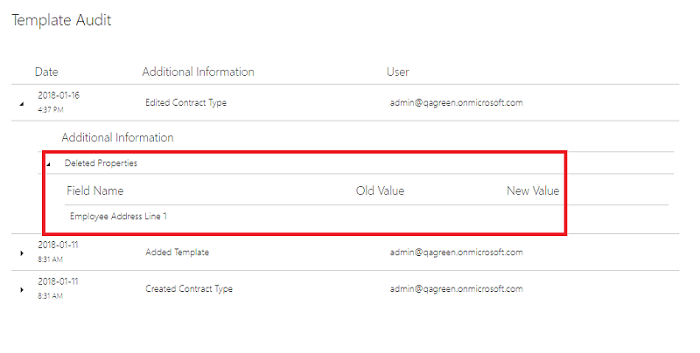Delete Template Properties¶
As a manager, you are now able to remove unnecessary template properties from the system.
In this article:
- How to delete properties
- Effects of deleting properties
How to delete properties¶
- The user needs to navigate to either contract type creation page or contract type edit page.
- Along with each property displayed in the properties panel, there is an additional button “-“ which can be used to delete properties from the system.
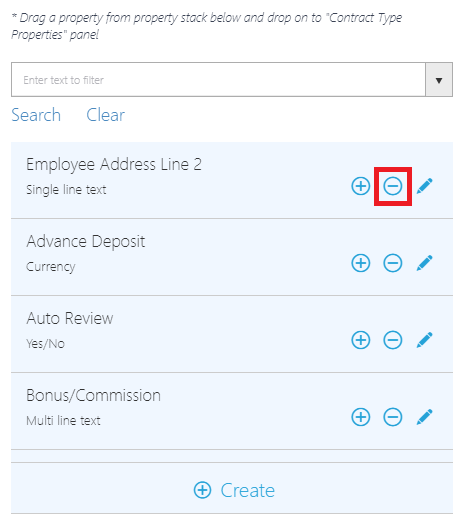
Click on the remove button.
The system will check if the property has dependencies with;
- Contract Types
- Contracts
- Contract Requests
- Custom Reports
- If the user needs to abort the action, he can simply click on the “No” button in the dependencies pop up.
- If the user wishes to proceed with the deletion, he can simply click on the “Yes” button in the dependencies pop up.
Effects of deleting properties¶
- The property will be removed from all dependencies shown in the pop up.
- Quick parts related to the removed property will not be affected.
- An audit entry is added to all the contract types where the removed property was associated.